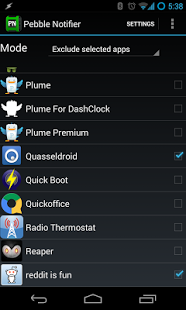Pebble Notifier 2.8.1
Paid Version
Publisher Description
Please note that this application is no longer maintained by the developer due to problems with the company who makes Pebble. As of this writing things still work with android versions before L but please don't contact me for any support as your e-mails will go without a response as I no longer have a functioning Pebble and thus can't properly test any bugfixes.
This is an application that lets you send all notifications to your Pebble smartwatch. You can exclude certain applications or exclude all save a few.
For basic troubleshooting steps (like if you can't get notifications to send), please visit: https://github.com/dattas/pebble-notifier/wiki/Troubleshooting
This is also bridge between the Pebble application and Tasker. It will let you send notifications of your making to your Pebble. Simply fill out the title and body of the message you want sent to your Pebble and off you go!
Get the source code and contribute at: https://github.com/dattas/pebble-notifier
Please note I am not affiliated with Pebble or Tasker, but am a huge fan of both products!
About Pebble Notifier
Pebble Notifier is a paid app for Android published in the Other list of apps, part of Development.
The company that develops Pebble Notifier is Dattas Moonchaser. The latest version released by its developer is 2.8.1. This app was rated by 1 users of our site and has an average rating of 3.0.
To install Pebble Notifier on your Android device, just click the green Continue To App button above to start the installation process. The app is listed on our website since 2013-11-12 and was downloaded 23 times. We have already checked if the download link is safe, however for your own protection we recommend that you scan the downloaded app with your antivirus. Your antivirus may detect the Pebble Notifier as malware as malware if the download link to com.dattasmoon.pebble.plugin is broken.
How to install Pebble Notifier on your Android device:
- Click on the Continue To App button on our website. This will redirect you to Google Play.
- Once the Pebble Notifier is shown in the Google Play listing of your Android device, you can start its download and installation. Tap on the Install button located below the search bar and to the right of the app icon.
- A pop-up window with the permissions required by Pebble Notifier will be shown. Click on Accept to continue the process.
- Pebble Notifier will be downloaded onto your device, displaying a progress. Once the download completes, the installation will start and you'll get a notification after the installation is finished.